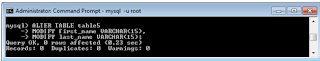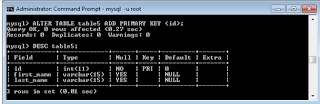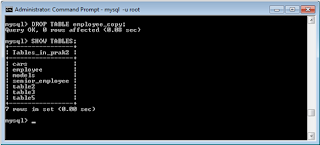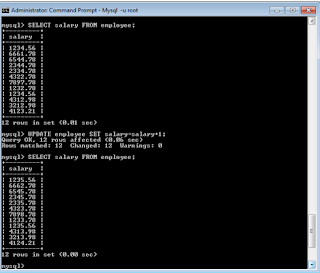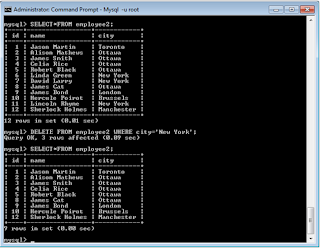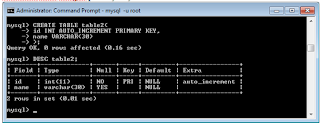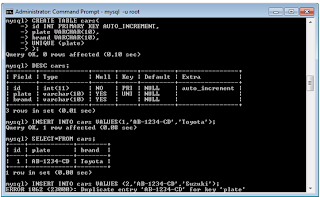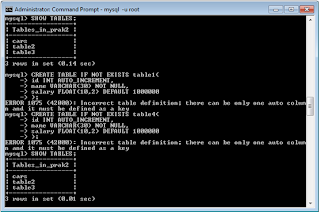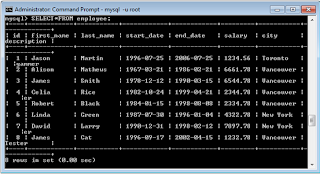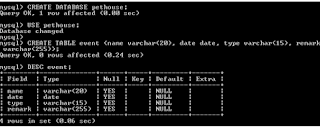Membuat tabel dan manipulasi data
1.
Membuat tabel
2.
Membuat tabel dengan primary
key
3.
Memberikan nilai unique
4.
Parameter IF NOT EXISTS
5.
Menyalin tabel dengan statement
SELECT
6.
Membuat temporary tabel
7.
Membuat tabel dengan foreign
key

 |
8.
Memodifikasi tabel dengan ALTER
TABLE
9.
Menambah kolom pada tabel

10. Memodifikasi nama dan definisi tabel
mysql> ALTER TABLE TABLE5
-> CHANGE name last_name VARCHAR(30);
11. Memodifikasi definisi tabel
mysql> ALTER TABLE TABLE5
->
MODIFY first_name VARCHAR(15),
-> MODIFY last_name VARCHAR(15);
12. Menambahkan primary key
mysql> ALTER TABLE TABLE5 ADD PRIMARY KEY (id);
13. Menghapus kolom
mysql> ALTER TABLE TABLE5 DROP first_name;
14. Mengganti nama tabel
mysql> ALTER TABLE employee_copy
RENAME senior_employee;
15. Menghapus semua data dalam tabel
mysql> CREATE TABLE employee_copy
AS
-> SELECT * FROM employee;
mysql> TRUNCATE TABLE
employee_copy;
16. Menghapus Tabel
mysql> DROP TABLE employee_copy;
17. Memasukkan data dengan INSERT
INSERT INTO <table_name>
VALUES (
value1,
value2,
etc......
);
mysql> INSERT INTO EMPLOYEE
VALUES (
-> 9,
->
'James',
->
'Bond',
->
'1982-04-21',
->
'2002-09-23',
->
1234.56,
->
'London',
->
'Spy'
-> );
18. Memasukkan lebih dari satu baris dalam satu INSERT
mysql> INSERT INTO employee
(first_name, last_name, start_date, end_date, salary, city, description) VALUES
-> ('Lincoln', 'Rhyme',
'1999-05-25', '2011-07-13', 3212.98, 'New York',
'Forensics'
),
-> ('Sherlock','Holmes', '1923-08-12','1945-07-21',4123.21,
'London',
'Detective' ) ;
19. INSERT menggunakan data dari tabel lain
mysql> CREATE TABLE employee2 (
-> id
INT AUTO_INCREMENT PRIMARY KEY,
->
name VARCHAR(15),
->
city VARCHAR(20)
-> );
mysql> INSERT INTO employee2
->
(id, name, city)
->
SELECT id, CONCAT(first_name,' ',last_name), city
-> FROM employee;
20. Mengubah data menggunakan UPDATE
UPDATE <table_name>
SET <column_name> =
'new_value'
WHERE (<column_name> = 'some_value');
mysql> UPDATE employee2
-> SET
city = 'Ottawa'
-> WHERE city = 'Vancouver';
21. Mengubah nilai berdasarkan nilai yang dimiliki sekarang
mysql> UPDATE employee SET salary = salary + 1;
22. Mengganti data dari tabel
mysql> REPLACE INTO employee2 (id,name, city) VALUES
(12,'Sherlock Holmes','Manchester');
23. Menghapus data dari tabel
DELETE FROM <table_name>
WHERE (<column_name> = 'some_value');
mysql> DELETE FROM employee2 WHERE city = 'New York';